 arkenfox user.js overrides
arkenfox user.js overrides SearXNG |
SearXNG |  arkenfox user.js overrides
arkenfox user.js overridesyea these are probably outdated and dont even work and i should probably fix them oops
These overrides aren't really anything special, and it's probably better for you to write your own, since everyone has their own needs and use cases. The wiki kind of scared me away at first, but it's gotten more readable since I used it. Problem with making these overrides is that everything you change through the GUI gets reset every time you update arkenfox. Instead, you have to look through the list of prefs, basically guess what they do, and add overrides for those in your user-overrides.js. But if you don't want to go to all that trouble and you trust my configs, here they are.
Unzip this in your arkenfox profile folder, which can be found by typing about:support in the address bar, and finding the listing that says Profile Directory.
1601 is overridden to 0 (Install  Smart Referer to go with this)
Smart Referer to go with this)By default, arkenfox deletes all cookies on close, so if you want to keep cookies for certain sites, hit Ctrl-I on the page and you can manage exceptions. Just remember that default Firefox is major soyware that just so happens to have the makings of a good browser. Even just tweaking your about:config as seen in guides like this is better than doing nothing. All Mozilla's talk about how pure and free they are is just corporate pandering.
I like to have my emulators integer scaled so that 2D elements scale perfectly, but if the game also has 3D elements, I like to have the window resolution as high as it will fit on my screen while still being integer scaled. This way, 2D elements scale perfectly, and I can raise the game's internal resolution (on emulators that support it) to make 3D elements scale even beyond that. For example, I have a 1200x880 window for a game originally in 300x220: The game's 2D sprites scale at exactly 4x their original resolution, but the game's 3D elements scale for each pixel on my window.

This is my ideal scaling setup. To me, it's about experiencing these games in their highest possible quality with no interpolation or shimmering. For games that are only 2D (and don't use rotation, shrinking, or other techniques), I like to still have integer scaling, but at a lower window size, preferably 3x. This makes the whole canvas a little easier on the eyes, and there's no detail in 3D elements to be lost from scaling down.
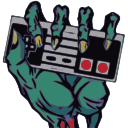 Nestopia UE
Nestopia UEA foreword on NES and SNES: It is impossible to have the correct aspect ratio for these systems while also being integer scaled. You can have them in their intended 4:3 aspect ratio with interpolation, or display them pixel-perfectly in 8:7, but not both. These games were designed for old CRTs, and in many cases the developers even accounted for the stretching of the visuals when designing the graphics (one notable example being Samus's Morph Ball in Metroid). Many people prioritize aspect ratio over image quality, but I like to have integer scaling anyway, so here's how to do it.
Mesen and Nestopia, IIRC, didn't require any effort on my part. For Nestopia, just leave TV Aspect Ratio off and keep the Filter tab off of NTSC for 8:7. Then I left the resolution at a comfy 3x, since the NES doesn't have any polygonal elements.
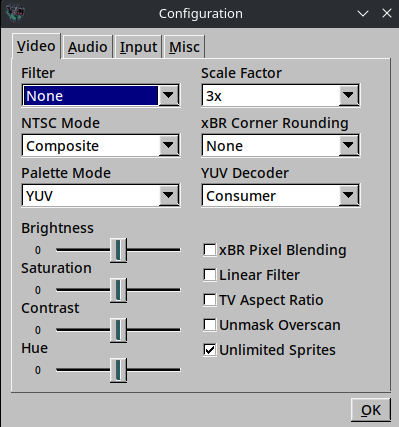
An aside, perhaps the ideal solution would be to convert the native 8:7 to 4:3 by scaling each pixel to 7x6, for a staggering resolution of 1792x1344. This isn't even a joke or anything, this is literally what you'd have to do to keep the intended aspect ratio while also keeping each pixel the same size, but it comes with its own set of problems: You'd need a monitor big enough to fit a window of that size, I can't rule out the possibility of screen tearing with a window that big, and I don't see an option for it in Nestopia anyway. In Mesen, you would, in theory, have to scale the window to 6x and enable 4:3, assuming you had a monitor that could take it.
First, the SNES has the Mode 7 thing that bsnes-hd especially takes advantage of, so I'll want my window resolution as high as possible. I don't know if Pixel Aspect Correction is enabled by default, but make sure it's off. Also make sure Output is set to Scale.
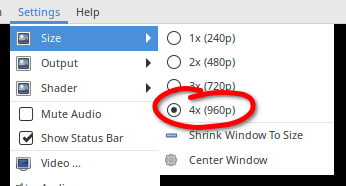
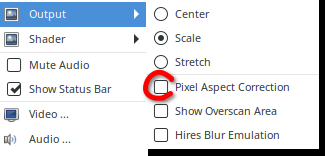
Next, in Enhancements, we can set Mode 7's internal resolution to 4x in Scale, and also make sure Aspect ratio is set to none. This way, normal sprites will scale perfectly, while Mode 7 graphics aren't limited to the internal resolution.
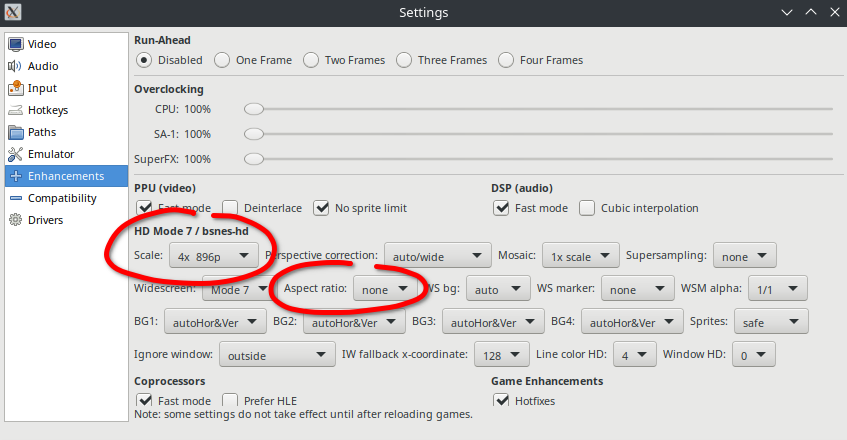
TBD
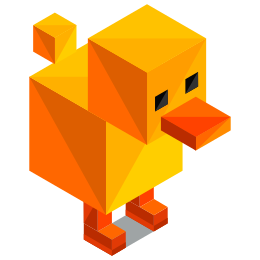 DuckStation
DuckStationTBD
TBD
 melonDS
melonDSTBD
Welcome to hell.
It's possible to get integer scaling on Dolphin, but there's no easy and consistent way to do it. To my knowledge, many games across the Gamecube and Wii libraries have their own unique native resolutions, and Dolphin has no easy way of grabbing those resolutions and displaying their respective games as such. The only option I know of is to set Aspect Ratio to Stretch to Window, independently determine the native resolution of the game you're playing, and drag your window to that exact resolution by hand.
TBD
TBD
TBD
These configs offer more normie-friendly keybinds.
Unzip these in your feh config directory. For me, it's /home/username/.config/feh/.
In addition, borderless is on by default, and zooming steps by integers.
feh honestly ticks almost all the boxes for me, but the window doesn't stay centered, it hardly scales with the image, there's no way to bind Actual Size to one key, and there's an arbitrary limit of three binds per action. It also doesn't play things like GIFs.
These add support for WASD and arrow keys for navigating, and a macro for opening video links in mpv.
Unzip this in /home/username/.newsboat.
Press ',' then 'm' to open links in mpv. If I can figure out how to bind this to a single key, I'll update this configuration.